The goal of this tutorial is to show you how to integrate Outreach in Upmarket
Role(s)
- Team Lead
- Team Member
How To Integrate Outreach
- Select Settings from the Toolbar
- Select Outreach under the Integrations section
- Click Sign In
- Input your email and click Next
- Enter your credentials in the Outreach pop-up and click Log In
- If the user has already logged into Outreach on their browser, this login will happen automatically.
Successful login
Upmarket automatically pulls outcomes from Outreach so that any call starting from an Outreach task will end with an update to Outreach with the correct outcome.
After a successful login, Upmarket will pull the outcomes and you will see a list of them under Outreach Settings.
